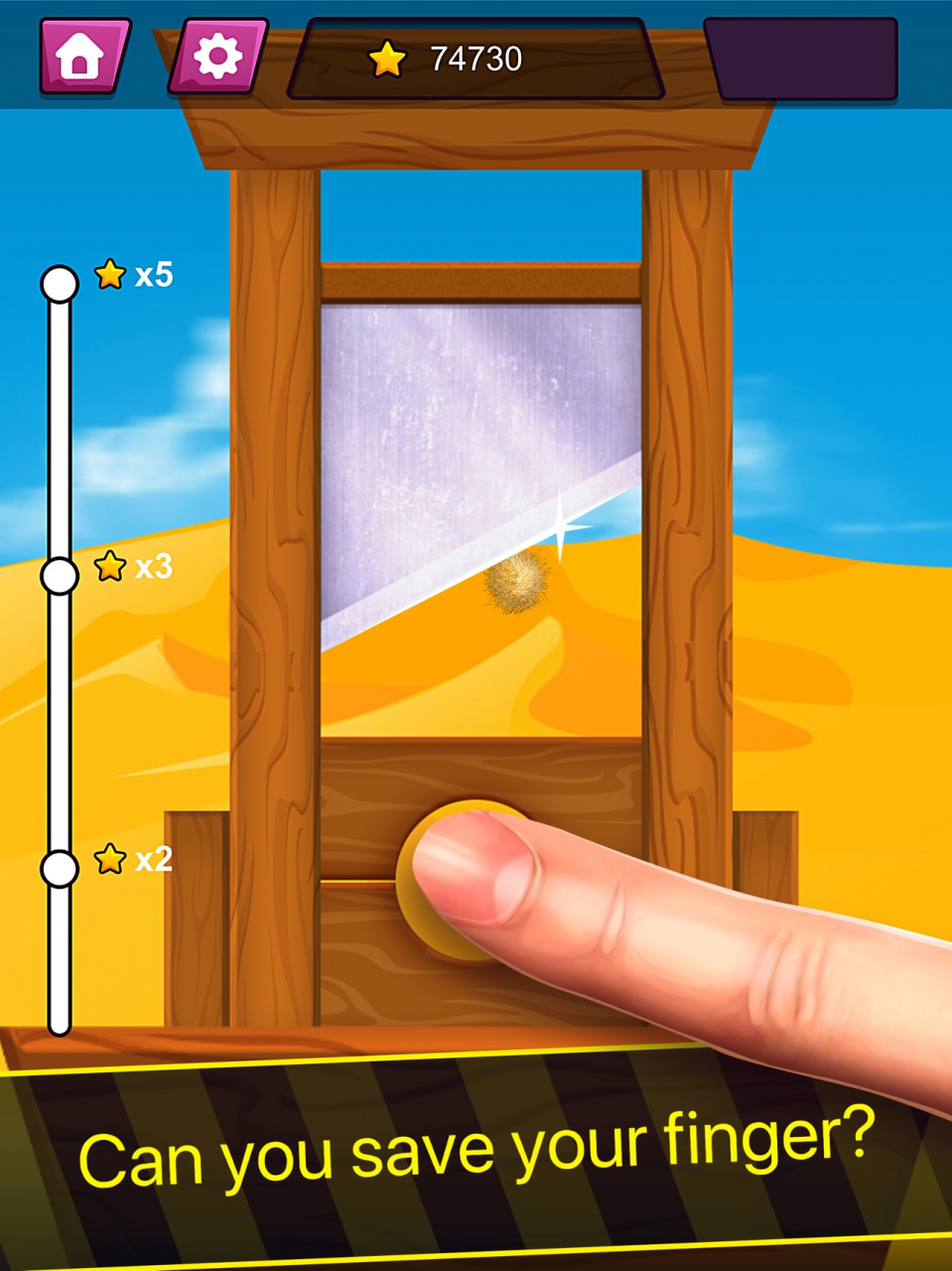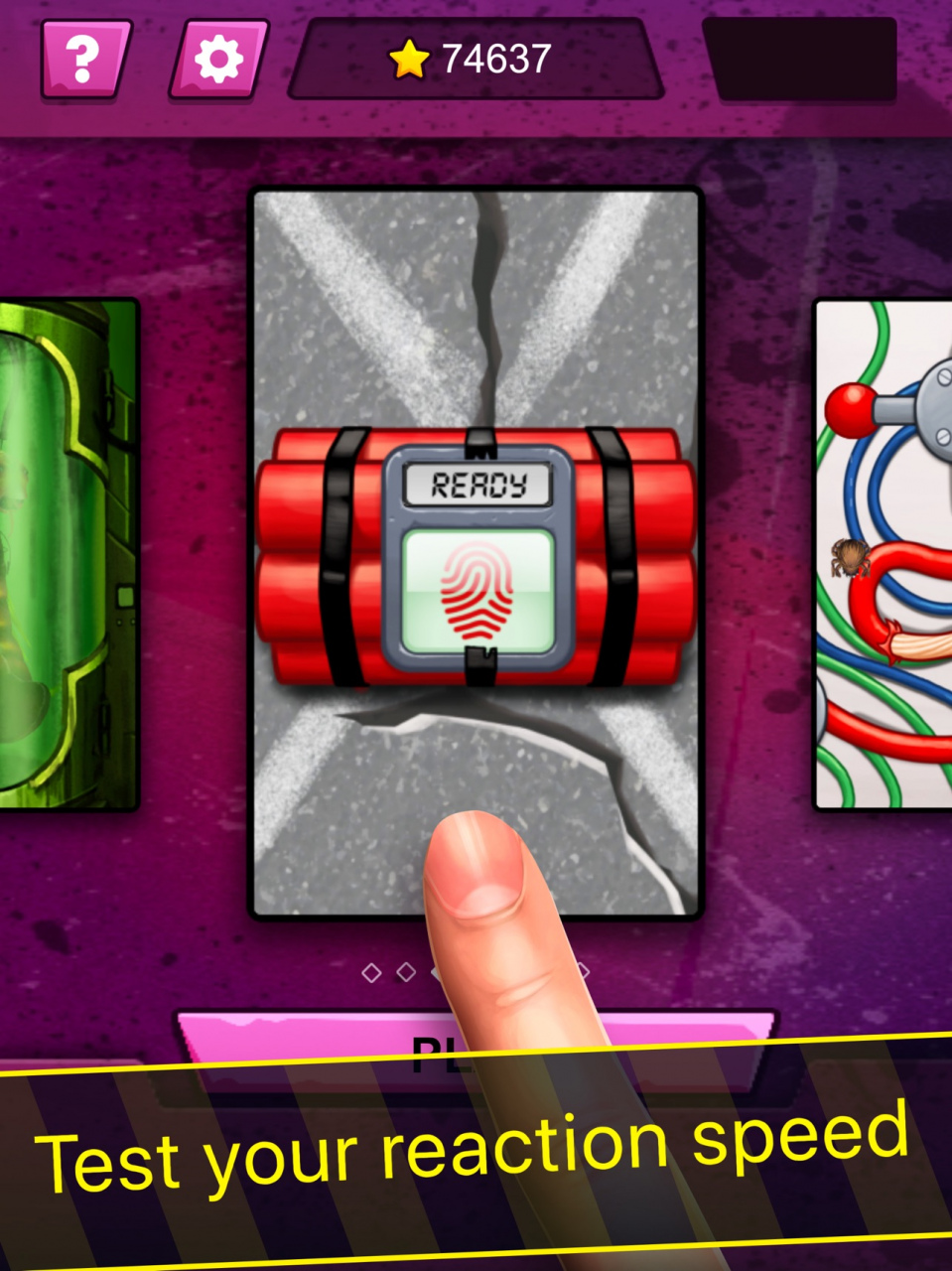Cut the Finger: Sharp Knives 9.10.8
Free Version
Publisher Description
Finger Killer is a thrilling game where you can test your reaction time by trying to avoid losing fingers. In this way, the most of medieval tortures will seems to be a joke. Blood and broken bones make the game look exactly like it sounds.
To start the game simply place your finger on the appropriate place on the screen and wait on the countdown. The longer you wait, the higher score you get.
► PLENTY OF CREEPY LEVELS
• guillotine
• toxic worm
• death train
and other...
► ENDLESS GAME MODE
there's no time limit so it's legitimately going on until you stop it
► GAME CENTER
share and brag your results with your friends
► REALISTIC SOUND EFFECTS
high quality scary sounds and horror sound effects
PREMIUM ACCESS
- Your subscription will be automatically renewed within 1 day before the current subscription ends.
- Auto-renew option can be turned off in your iTunes Account Settings.
- Payment will be charged to iTunes Account at confirmation of purchase.
Privacy Policy: http://1tapgames.com/privacy
Terms Of Use: http://1tapgames.com/tos
Jan 19, 2022 Version 9.10.8
We regularly bring you updates and bug fixes to improve your experience. Have fun!
About Cut the Finger: Sharp Knives
Cut the Finger: Sharp Knives is a free app for iOS published in the Recreation list of apps, part of Home & Hobby.
The company that develops Cut the Finger: Sharp Knives is One Tap Games. The latest version released by its developer is 9.10.8.
To install Cut the Finger: Sharp Knives on your iOS device, just click the green Continue To App button above to start the installation process. The app is listed on our website since 2022-01-19 and was downloaded 6 times. We have already checked if the download link is safe, however for your own protection we recommend that you scan the downloaded app with your antivirus. Your antivirus may detect the Cut the Finger: Sharp Knives as malware if the download link is broken.
How to install Cut the Finger: Sharp Knives on your iOS device:
- Click on the Continue To App button on our website. This will redirect you to the App Store.
- Once the Cut the Finger: Sharp Knives is shown in the iTunes listing of your iOS device, you can start its download and installation. Tap on the GET button to the right of the app to start downloading it.
- If you are not logged-in the iOS appstore app, you'll be prompted for your your Apple ID and/or password.
- After Cut the Finger: Sharp Knives is downloaded, you'll see an INSTALL button to the right. Tap on it to start the actual installation of the iOS app.
- Once installation is finished you can tap on the OPEN button to start it. Its icon will also be added to your device home screen.